Andromizer and Andromizer Pro give easy access to a plethora
of modifications
Andromizer is a universal toolkit that – provided you have
root access and a Busybox binary installed – gives access to a huge number of
modifications, tweaks and hacks on your Samsung device, all via an easy-to-use interface.
Available in both free and paid (£1.81/$2.76) pro versions, the app includes a host
of universal modifications, as well as device specific tweaks for a growing
number of devices – primarily Samsung products at the moment. In addition,
Andromizer provides a number of easy-touse features including a system information
viewer, reboot tools, a one-touch optimization option, a ROM cleaner, user and
system data backup and restore features (pro version required) and a tool to
back up and restore SMS and call logs. If you are using a TWRP or PhilZ
recovery image, one-touch links are also provided by Andromizer to boot to recovery
and run a backup, restore, wipe or zip installation. As with all root
applications (and particularly modification or hacking apps), using some of the
tweaks can be dangerous – you should take a full Nandroid backup of your device
before you start and copy it to your computer, in case you have to completely
factory reset. We’ll show you how to install BusyBox on your device so that you
are ready to use Andromizer right away, as well as taking you through a
selection of the features that the application offers.
1. Install BusyBox
BusyBox is a binary that includes a host of useful shell commands.
These are often used by hacking applications, but they are also useful if you
run an ADB shell. Download ‘Busybox’ by JRummy or Stericson from the Play store.
Launch and install it.
2. WiFi Scan Interval
Andromizer lets you set the WiFi Scan Interval for your device.
This value, set in ms and found on the Settings page, controls how often your
device checks for new networks when not connected. Increasing this can help
save battery power.
3. Increase the WindowMgr
Also found in Settings, some users
have found increasing the ‘WindowMgr Max Events Per Second’ value can help with
scrolling smoothness, as it lets the Window Manager to process on screen tasks
more quickly.
4. LCD Density
Changing the LCD Density
of your device enables you to make on-screen elements smaller or
larger. Not all apps will appear correctly at different densities,
so there is likely to be some trial and error required in finding
a value that you like.
The Dalvik Heap Size corresponds to how much heap (memory space) an app
can use. Apps can be slowed down by memory management tasks if their usage
approaches the max, in which case increasing this may offer some benefit.
6. Kernel tweaks
The One-Touch Kernel
Tweaks option, found in the Tweaks section, enables you to easily change kernel
options including frequency, governor, scheduler, power saving and more. You
can apply changes temporarily or such that they survive reboots. Try first!
The Build Prop Manager lets you edit your device’s build. prop values.
Using the editor you can change your device to appear as something else, change
the ROM version display, switch default locale or modify a whole host of low
level settings.
The 3G/4G Optimizer enables
you to modify your HSPA settings. By modifying the HSDPA (download) category
and HSUPA (upload) category you may be able to improve data speeds. Search the
terms to find out more about them.
If you’re not sure
which settings to change but you want a quick and easy boost to your system,
the ‘One-Touch Optimisation’ option is worth a try. The low risk changes
applied here should give your device a small performance upgrade.
10. Regain space
Andromizer’s ROM Cleaner
function clears a host of different caches, which could help you regain some of
your storage space. Many of the areas cleaned should be automatically maintained
by Android, but we did regain a little bit of space.

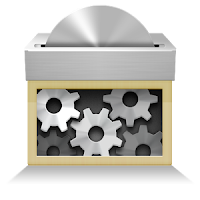









EmoticonEmoticon