Some Cool Tricks On Android
If you need to clear the default app?
- Run the Settings app and tap Apps under DEVICE.
- Choose the app you do not want to launch by default.
- Tap 'Clear defaults' under LAUNCH BY DEFAULT.
- Wipe data if you lose your phone
- Double-check to make sure Android Device Manager is installed
- Go to google.com/android/devicemanager
- Select your phone from the menu
- Now you can see the location, ring it, lock it, or erase it
- Save battery on GPS
- Go to Settings > Location
- Tap on “Mode”
- Select your desired location mode
- Turn off Auto correction
- Open the app Settings and select 'Language & input' under PERSONAL.
- Tap the Quick Settings icon
next to 'Android keyboard'.
- Select 'Auto correction' under TEXT CORRECTION.
- Select 'Off' to turn off 'Auto-Correction'.
Hope these tricks help you......

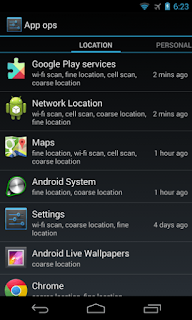



EmoticonEmoticon